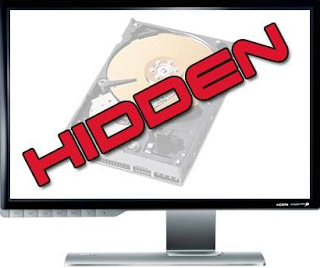1. Installed IDM
2. Open Notepad with ran as administrator
3. In Notepad File then goto Open
4. First of all go to "C:/" drive then go to "Windows" Folder and then go to "System32" folder and then go to "Drivers" folder and then go to "Etc." Folder.
Path is: C:\Windows\System32\drivers\etc
or Simply "C:\Windows\System32\drivers\etc" paste this (without quotes) in the address bar and hit enter. It will open the required folder.
5. In the Etc. folder you will see the hosts file. Open the file with notepad.
Now copy the below lines of code and add to hosts file as shown below the image box :
127.0.0.1 tonec.com
127.0.0.1 www.tonec.com
127.0.0.1 registeridm.com
127.0.0.1 www.registeridm.com
127.0.0.1 secure.registeridm.com
127.0.0.1 internetdownloadmanager.com
127.0.0.1 www.internetdownloadmanager.com
127.0.0.1 secure.internetdownloadmanager.com
127.0.0.1 mirror.internetdownloadmanager.com
127.0.0.1 mirror2.internetdownloadmanager.com
127.0.0.1 mirror3.internetdownloadmanager.com
127.0.0.1 star.tonec.com
6. After adding these codes, save the notepad file(open notepad with ran as administrator then open "C:\Windows\System32\drivers\etc\hosts" and save)
And exit from there.
7. Now click on "registration" on the menu bar.
8. When you click on registration, now a new window will be open ask your First Name, Last Name, Email Address and Serial Key.
9. Enter your First name, Last Name, Email address in the required field.
10. In the serial key field enter any of the following given below
RLDGN-OV9WU-5W589-6VZH1
HUDWE-UO689-6D27B-YM28M
UK3DV-E0MNW-MLQYX-GENA1
398ND-QNAGY-CMMZU-ZPI39
GZLJY-X50S3-0S20D-NFRF9
W3J5U-8U66N-D0B9M-54SLM
EC0Q6-QN7UH-5S3JB-YZMEK
UVQW0-X54FE-QW35Q-SNZF5
FJJTJ-J0FLF-QCVBK-A287M
and click on ok to register.